|
Walt Disney World now has a waitlist for certain dining options in the parks and select resorts. It is pretty easy to use. You do need to be close to the restaurant to proceed with being added to the list. Here is the step-by-step process. Open your My Disney Experience App. Click on the plus (+) on the bottom. Choose “Check Dining Availability”. Choose your party size then choose today’s date. Choose “Now” and this will bring up the list of options that have walk up availability. You will be able to see how long the wait times are for the available options. Once you have chosen a restaurant, choose “Join Walk-Up List”. It will ask you for the number of adults and children as well as mobility access needs, dietary requests and celebrations.Once you have gone through all that you have the option to be texted when your table is ready. You can add your phone number if you would like to. (If you do not want a text, you will get a notification from the My Disney Experience app.)Click submit and you are all done! Your table will be ready soon!  I love that Disney has made this option available through the app. Sometimes I just like to “wing it” and eat on the fly. I have found some really great restaurants this way. Want more tips or need help planning your next Disney vacation? Contact me! Lisa Liptak lisa@mdvtrips.com Comments are closed.
|
Experience Traveluxe, our Exclusive Division for Unforgettable Luxury Vacations.
|
Mickey's Dream Vacations, Inc
Email: info@traveluxe.com California Seller of Travel #:211211640 Florida Seller of Travel: #ST42083 Washington State Seller of Travel: #604493151 |
Copyright © 2010- 2024
Mickey's Dream Vacations, Inc. All Rights Reserved|Policies As to Disney artwork, properties, & logos © Disney Ship Registry: The Bahamas.
|

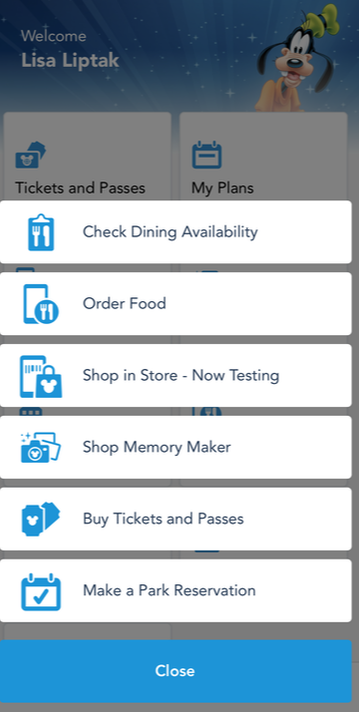
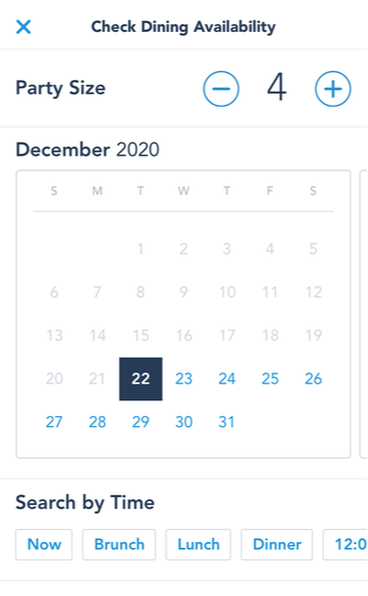
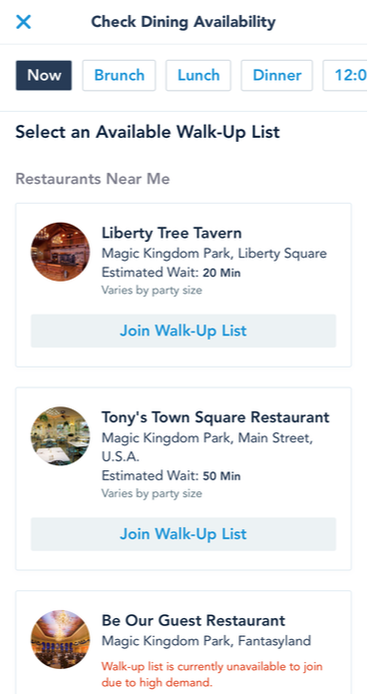
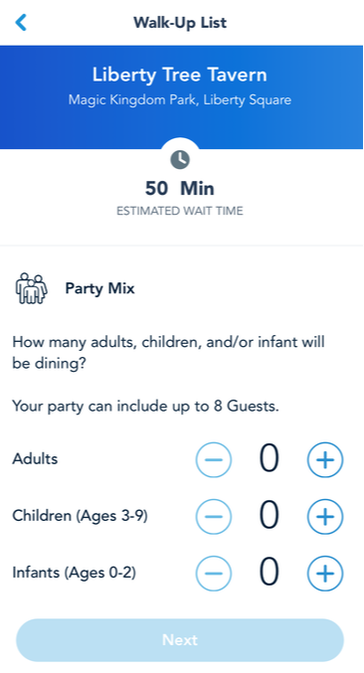
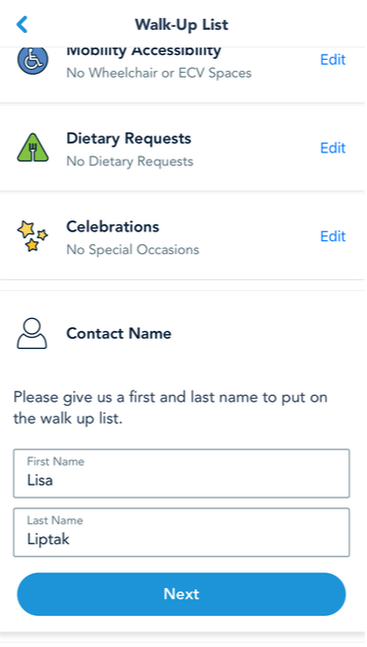
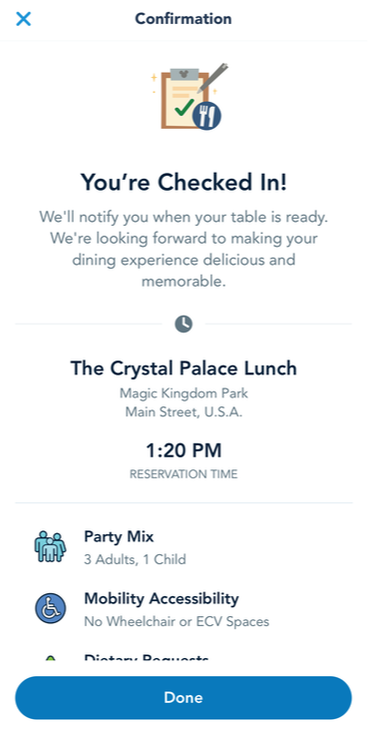

 RSS Feed
RSS Feed










